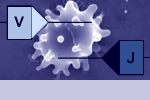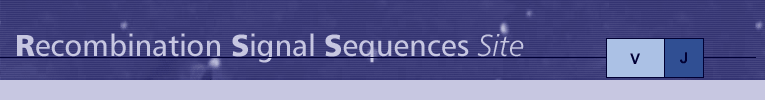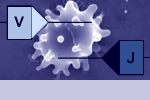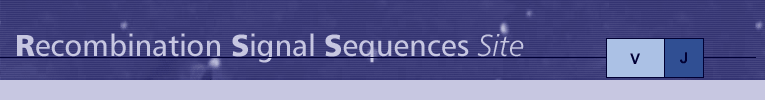Analyse your own sequence
x or N are not accepted !!!!!
For multiple sequences analysis
Only sequences in FASTA format are accepted
For single sequence analysis
Sequences with or without the FASTA definition line are accepted:
atggggatagacagatagacatagacatagacaaaaa
atagatatatagacatagacataaa
Sequence interspersed with numbers and/or spaces is allowed:
1 atggggatag ggatagacag 20
21 atggggata atggggatag 30
For multiple sequences analysis
More than a sequence can be entered at the same time, for this option the
sequence has to be in FASTA format.
Example: analyse two sequences in FASTA
format
|